Wifi Kill App For Mac
It may sharply differ from the full version of the program due to the license type. Thank you for downloading SMART Notebook Software from our software portalThe download version of SMART Notebook Software is 17.0.2062. You are about to download a shareware program. The contents of the download are original and were not modified in any way.Each download we provide is subject to periodical scanning, but we strongly recommend you to check the package for viruses on your side before running the installation. SMART Notebook Software antivirus reportThis download is virus-free.This file was last analysed by Free Download Manager Lib 419 days ago. Smart notebook for mac.
Smart WiFi Kill 1.3 – Now this app is available for PC Windows 10, 8, 7, Vista, XP and MAC. Just follow the step by step to download and install the latest version of Smart WiFi Kill for PC on below
Download Smart WiFi Kill for PC

Aug 13, 2017 Wifikill apk: This is a app by which you can also increase wifi connection by killing other client. So do you want to kill your Friends / Neighbor’s WiFi Connection. Just for fun / increasing your speed, we can also kill neighbor’s Wifi Connection & the will not able to Access their own wifi connection. Also Know How to change Android Id.
App Name: com.jca.wifikill
- Nov 24, 2017 If you can’t decide which IP belongs to which device, then there is an app which helps you. The app is Fing which you can easily install from the App Store. Once getting the fruitful information from Fing, then move to the final stride. Select the gadget and tap on “Kill” option.
- First off, what if I tell you, YOU DONT NEED AN APP TO DISABLE PEOPLES WIFI. Wait, you don't need an app to make the wifi unusable? The answer is yes, and many people don't know this, you can use a computer, iPhone, Android, etcany device that ca.
- Wifikill is a Penetration tool that can control wifi and monitor connected devices. The last version of the WiFi Analyzer app is Wifikill Pro 2.3.2.
Version: 1.3
Publish Date: 2018-10-19
Requirement: Android 5.0+
Apps start up in mac os. Vote: 622
Features and Detail of Smart WiFi Kill
Wifikill For Mac
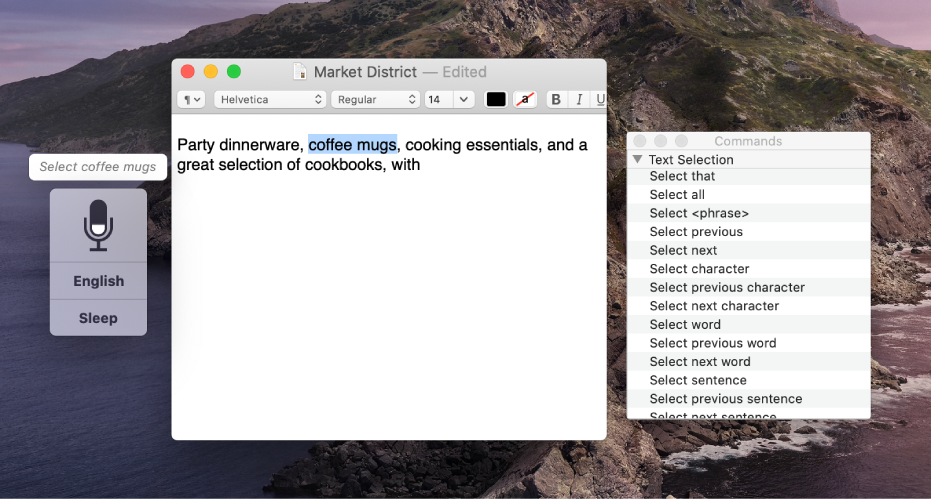
Protect your privacy and data and only connect to Trusted Networks! Simply add your trusted networks to the Trusted Network list in the app and only when one or more of those networks are nearby will your WiFi actually enable. Use the wildcard ‘any’ to connect to any network the name only. Or be extremely restrictive and only enable your WiFi when a network with the same name AND mac address is nearby.
Anyone that has left their WiFi on while driving knows how annoying it is when your trying to do something on the phone that requires network connectivity to only find out you device can’t access the resource. This is because WiFi does not implement Mobile IP (as oppose to 4G/LTE). When your device switches between two WiFi hotspots or between a WiFi hotspot and a 4G/LTE network, your device looses all context what it was doing and needs to re-establish the session.
Features Include:
Advertisement
Disables WiFi when driving.
Disables WiFi if no trusted networks are nearby.
Does NOT use GPS to determine if your driving.
Add Trusted Network by name and/or MAC Address.
Comprehensive logging (e.g. When driving started, WiFi enabled/disabled, etc).
Notification for quick access and status of device/app.
Battery Saver mode to only scan for networks when screen is on.
Fixed bugs.
How to install Smart WiFi Kill for Windows 10
First of all, you need to get the Bluestacks Android Emulator. One of the best Android Emulators is BlueStacks. This is the secret method to running the best android app in windows 10 pc.
- Download Bluestacks Android Emulator here. And install it on your PC.
- After installing the BlueStacks on your Windows PC. Run the application and then you can find the icon of it on your desktop.
- Now in the BlueStacks GUI, head over to the search option and enter for Smart WiFi Kill.
- Bluestacks will be displaying the various similar applications. Just select the right Smart WiFi Kill app.
- Click on the install option.
- Or, you can download the installer file from download link that we’ve mention it above
- Browse the downloaded .apk file from bluestack file explorer. Then install it
- If they have shown any option for permissions, just Agree all the permissions that are shown.
- Once the installation is completed, go to the BlueStacks homepage where you can find the installed Smart WiFi Kill icon.
- That’s it. Now you can enjoy your favorite android apps on your Windows PC.
Download Wifi Kill
Please share your experience running Smart WiFi Kill into your Windows 10 PC, Laptop or MAC with us. Don’t forget to share this article to help another fans.